++++++
DHC SERIES
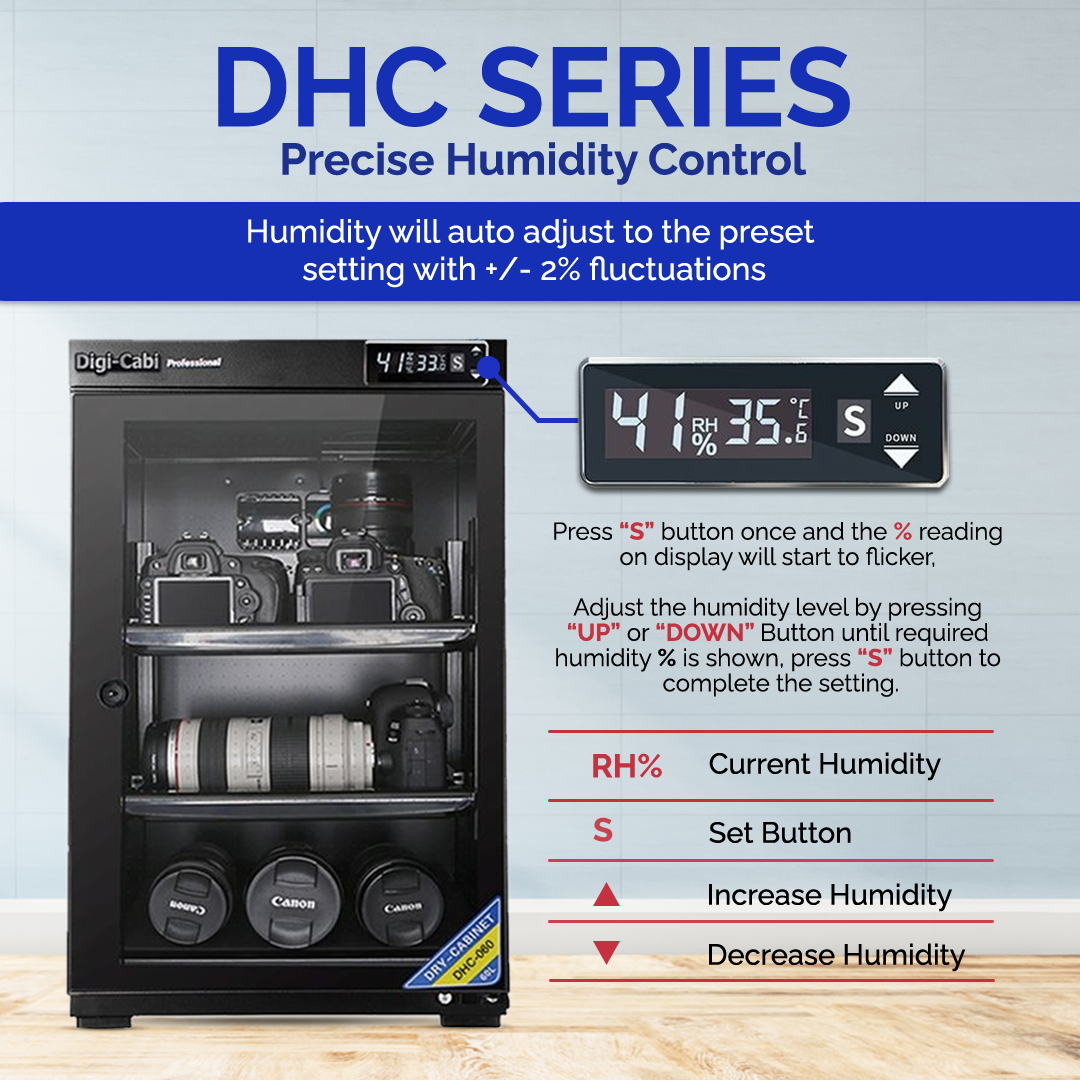 For DHC Series, you can control the humidity using the LCD Hygrometer on the front panel. There is a set button which you can set the humidity level you desire and the system will work according to the settings. You are able to set precise humidity for this series.(+/- 2%)
3 control buttons is located at the hygrometer fitted outside the cabinet, S, increase and decrease button.
i) Press "S" button once and the % reading on display will start to flick, adjust the humidity level by pressing "increase" or "decrease" button until required humidity % is shown, press "S" button again and the display will stop flicking and hygrometer will show current humidity level inside the cabinet.
ii) Dehumidifier LED light will light up and will start absorbing moisture if the humidity inside the cabinet is higher than set level, the hygrometer will show the inside cabinet humidity level.
iii) When humidity reaches the setting point, LED light will turn off and auto power cut off if the humidity level remains.
For DHC Series, you can control the humidity using the LCD Hygrometer on the front panel. There is a set button which you can set the humidity level you desire and the system will work according to the settings. You are able to set precise humidity for this series.(+/- 2%)
3 control buttons is located at the hygrometer fitted outside the cabinet, S, increase and decrease button.
i) Press "S" button once and the % reading on display will start to flick, adjust the humidity level by pressing "increase" or "decrease" button until required humidity % is shown, press "S" button again and the display will stop flicking and hygrometer will show current humidity level inside the cabinet.
ii) Dehumidifier LED light will light up and will start absorbing moisture if the humidity inside the cabinet is higher than set level, the hygrometer will show the inside cabinet humidity level.
iii) When humidity reaches the setting point, LED light will turn off and auto power cut off if the humidity level remains.
+++++
FEATURES
Precise Control to set your desired humidity level (+/-2%)
LED Touch Panel Hygrometer Display
Energy-Saving Function
Auto power cut off when humidity level remains at your setting point
















